|
Conducting Keyword Research You write your blog posts to be informative and appealing, but you should also put research behind the words you use. Keyword research can help you increase your blog traffic and enhance your search engine optimization (SEO) efforts. It can provide you with the same terms and phrases in your content that your audience is using in their searches. In turn, you can make sure you use those words in your writing to increase traffic to your blog. Keyword research can give you a better idea of what types of things people are searching for and the search terms they are using. Knowing this information can help you better engage with prospects and customers. Use the keyword research methods detailed below to add relevant keywords to your blog titles and posts. Remember, you don’t need to go overboard. Reiterating keywords one to three times in your content is enough. Google AdWords Keyword Planner One way to conduct keyword research is to utilize Google’s Keyword Planner. This tool gives you a better idea of what people are searching for, how many people are searching for something and how many other businesses are trying to get traction for a certain keyword. How to use Google’s Keyword Planner 1. Sign into Google Keyword Planner using a Gmail address. Google no longer allows anonymous keyword research, so you need to have or create a Google account in order to access the keyword data. Click here for more information on creating an account. 2. Under the “What would you like to do?” section, click on “Search for new keyword and ad group ideas.” 3. In the first box, under “Your product or service,” type in a word or phrase that is related to your blog. For example, if you are writing a blog about driving tips, you could type in “driving tips,” or “how to be a safer driver.” Then, scroll down and click the blue “Get Ideas” button:
|
Archive
October 2018
|

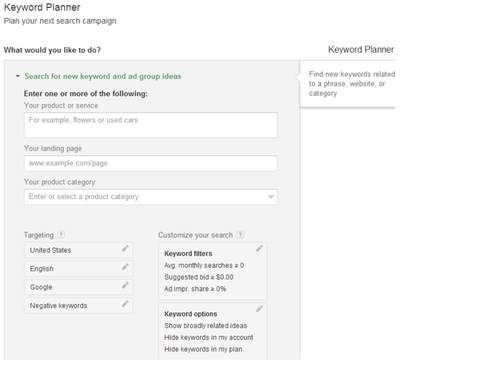
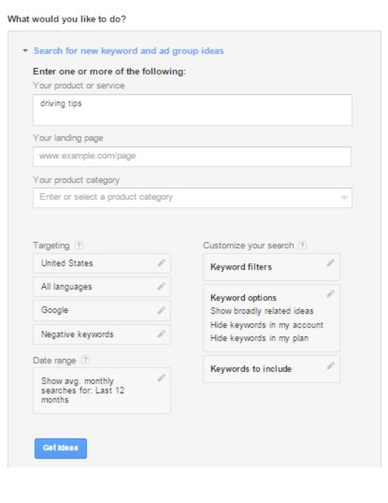
 RSS Feed
RSS Feed
